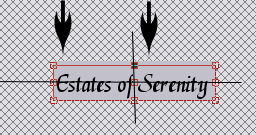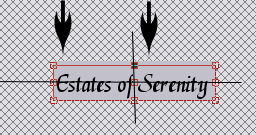Page Setups
Pink Button on Main Page
The pink button for the links on the main page is located here. The font used is Papyrus at size 16, Kerning 50, color black. (#00000) Center text on Pixel #164. After entering text, merge layers, reduce size to 55%, export as no transparency gif."Frame"
Menu buttons for the frame are located here. Increase color depth to 16 million colors (24 bit.) Font is Verdana size 8, bold, set as vector and the font color is #BCA8BC. Use the vector to resize inside of button if necessary. You may also need to change stroke width of font if you use the vector. Make the yellow (#F4F95B) transparent at a tolerance of 43.
"My Cemeteries"
Font for the Favorite Cemeteries page is "Magik;" size 20, stroke 0.0, anti-alias.
Rating numbers for cemeteries are here. > 1 2 3 4 5 6 7 8 9 10 No Rating (??/10)
To get the correct lettering for the graphics in "My Cemeteries" center the capital letters vertically.
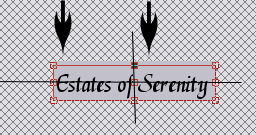
"Fav. Sources"
The button for the favorite sources is here. Use Verdana font at size of 9, bold. Font color is #92929C.
"Eclipsed" Photos for Findagrave.com
Photos that have been pre-eclipsed will need to be set to a color depth of 16 million colors (24 bit) and have a background color of #DCD0CF. Maximum image width is 220px. Compress JPEG at a Chroma subsampling of YCbCr 1x1 1x1 1x1 (None).